There are reason why you should setup the media sizes of your WordPress. Keep in mind, WordPress will automatically crop any image you upload to 3 sizes: Thumbnail size, Medium size and Large size, another one is your default size.
Once you setup all the media sizes, you’ll be able to insert any of those size into your post/page.
However…
It is important to know what sizes you need and only setup for those. Afterall, you will never use the sizes that you don’t need. Do you know these images will be taking your hosting spaces too? Imagine how many of those thumbnails has been created but hardly ever used on your post/page?
If you know that you only need 1 size: default size I upload. Then you should let WordPress know that they don’t need to crop any size unnecessary. Simply set those image sizes to 0 (zero).
WordPress will bypass all the sizes and you will save some space on your server and less time maintaining your files in the future.
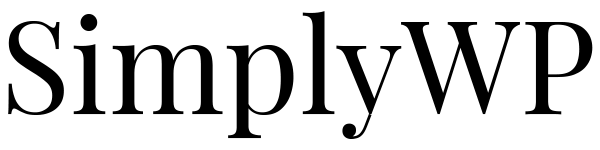
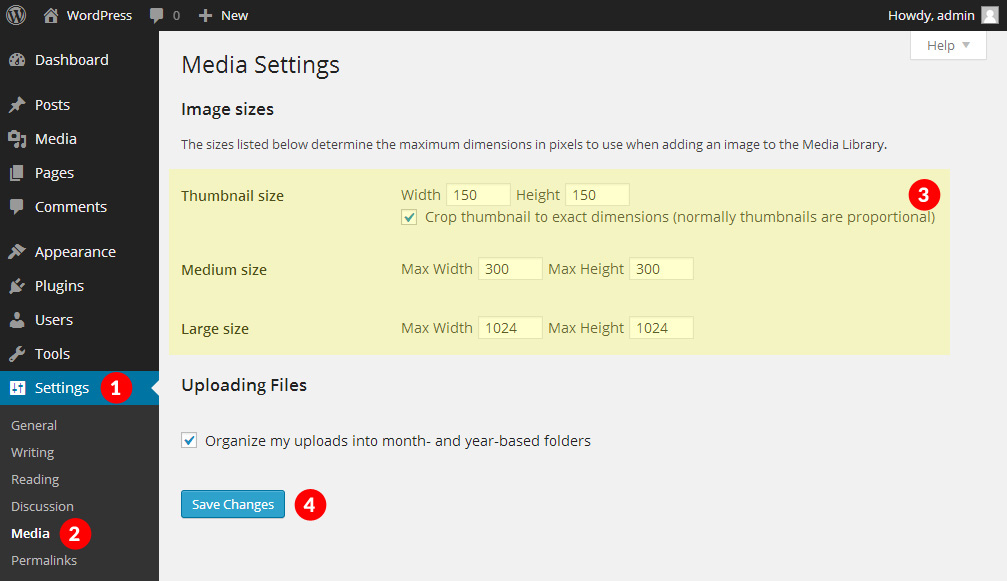
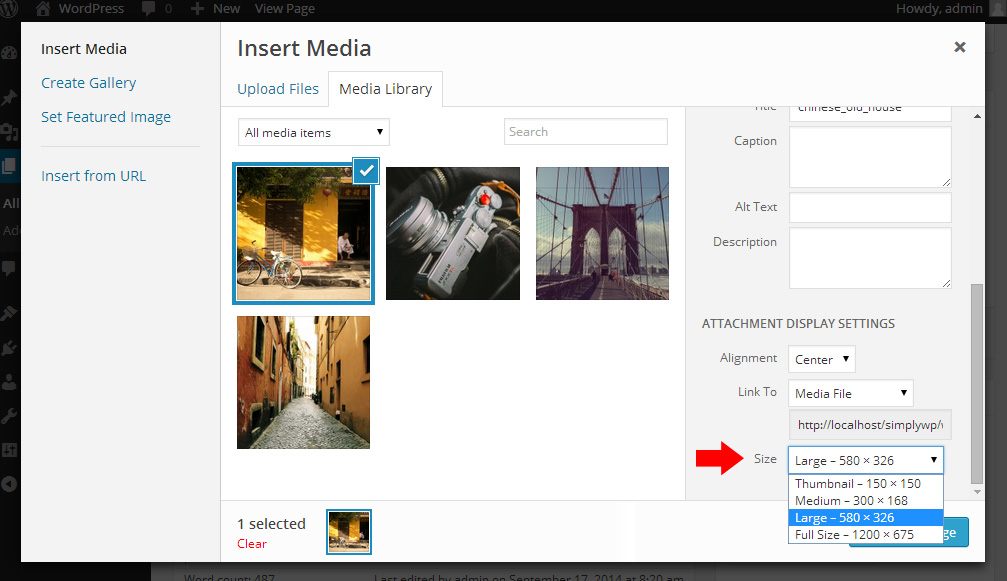
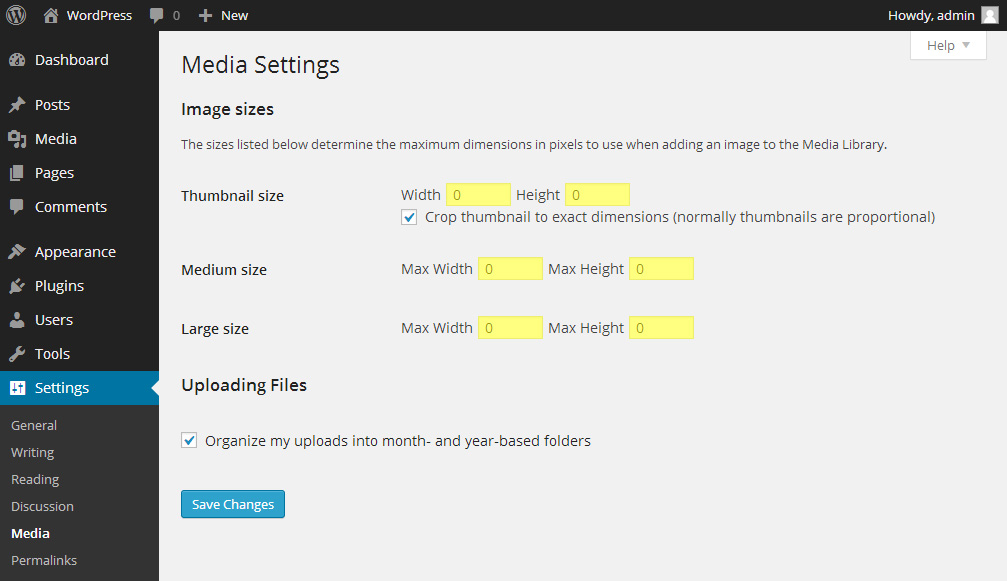
1 Comment on Setup your WordPress media sizes